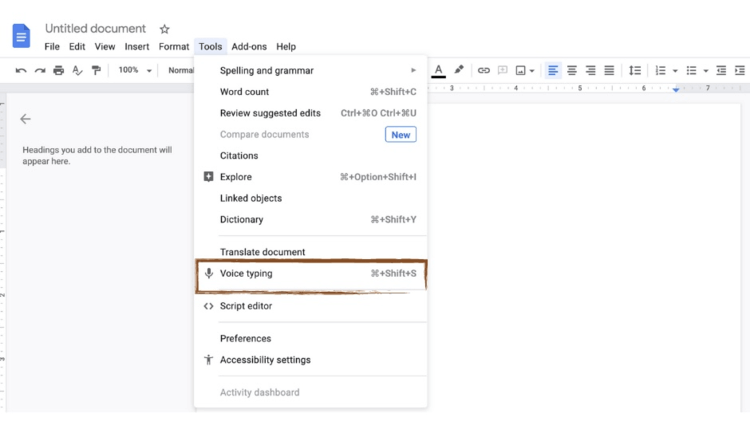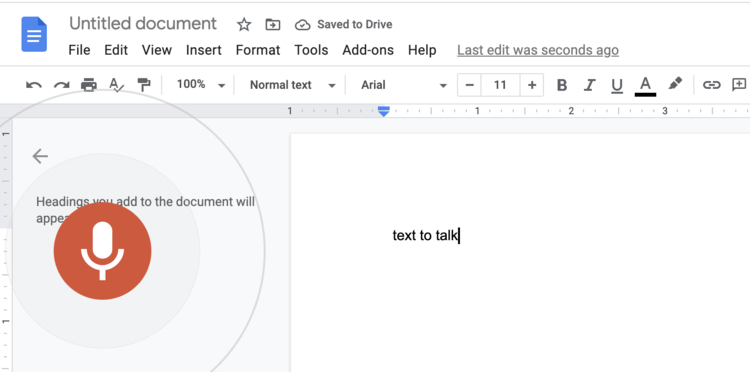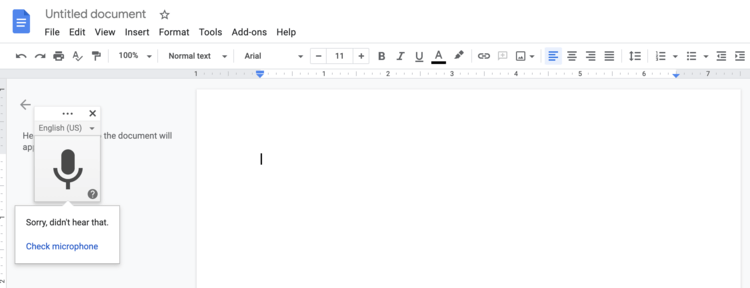Clubhouse Content Hack: How to Transcribe Your Room Content
Do you feel overwhelmed by all of the information overload happening in Clubhouse? Do you want to learn a time saving hack to transcribe notes that help create content from your Clubhouse rooms?
If you answered yes, then keep reading so you can learn this easy Clubhouse content hack!
Clubhouse Rooms: Maximize Your Content and Curate Future Content.
This tip will turn your note taking process while you’re attending or running your Clubhouse room into a seamless process!
*Bonus this tip can be used in so many different ways like transcribing team meetings and doing a brain dump when you need to make a to do list and don’t feel like writing everything out!*
While you’re waiting to start your clubhouse room on your phone pull up a Google Document.
Start by going to:
Tools
> Voice typing
> Click Microphone
Then it should begin to create a voice to text document to transcribe your notes.
Make sure that the microphone icon is always red while you’re transcribing your notes.
If you see a notification or the microphone icon is no longer red, that means it stopped transcribing from voice to text.
This is great way to take your notes during your Clubhouse rooms and create future content by reviewing those notes.
Clubhouse Notes:
Here are three things that you can do to utilize and take action with your room notes
-
Create content (social media content, blog posts, potential services you could offer your clients) from frequently asked questions in your Clubhouse room.
-
See trends in your communities pain points to create solutions.
-
Create a list of future room topics.
Related Blog Posts: How to Use Clubhouse Like a Boss
Melissa from Litchfield Media writes about all the tips and tricks to run successful and profitable ads for your online business.