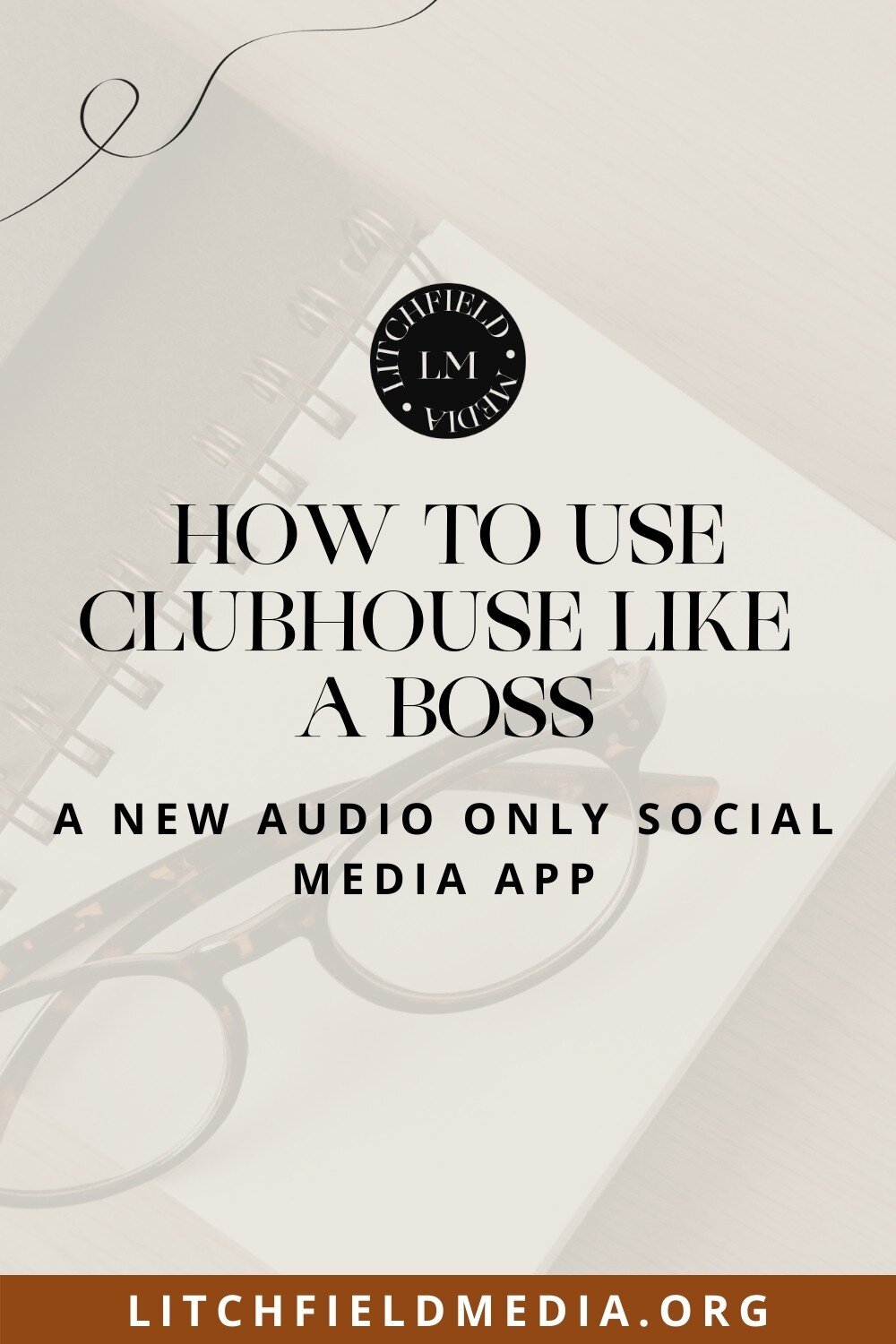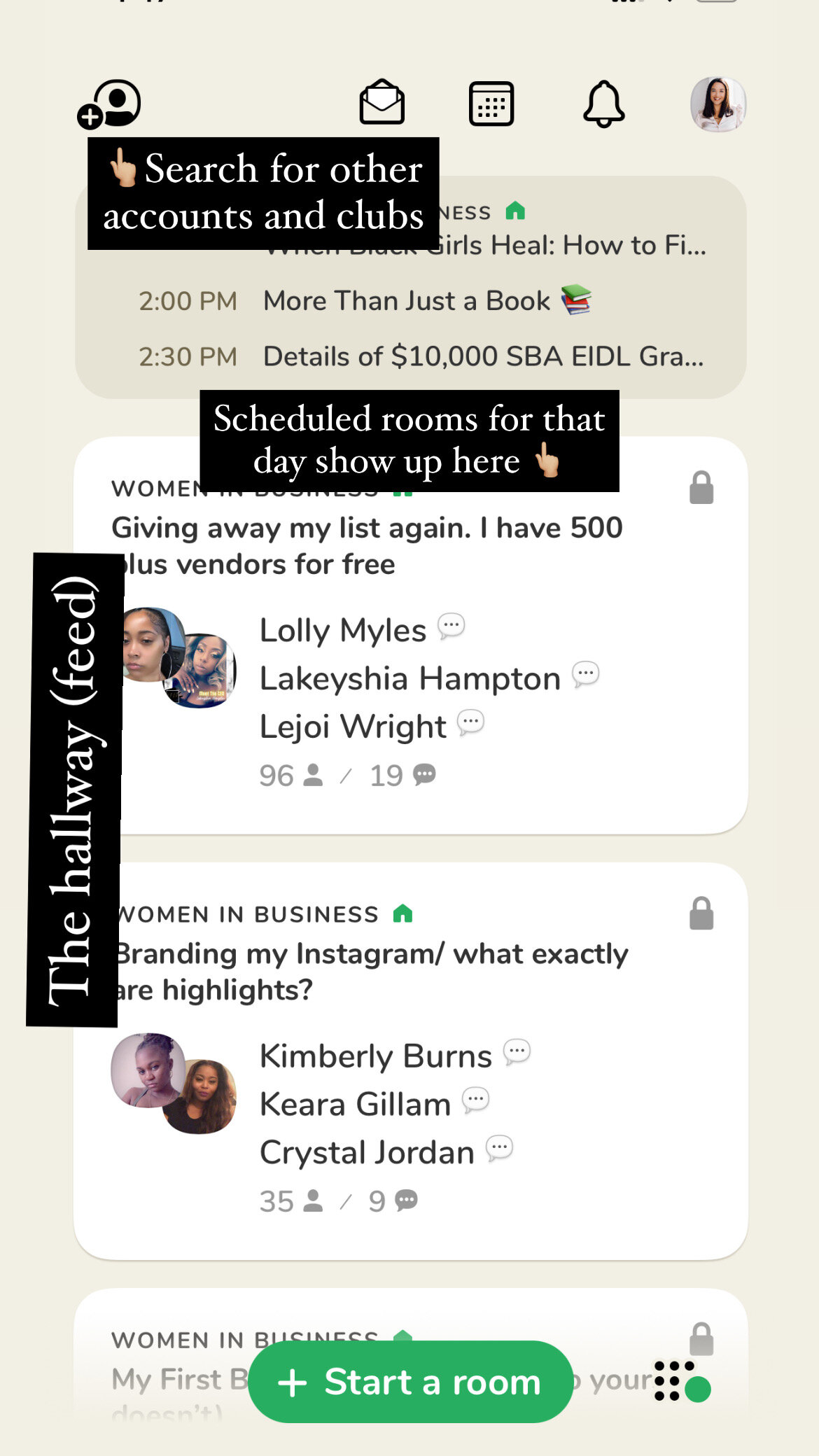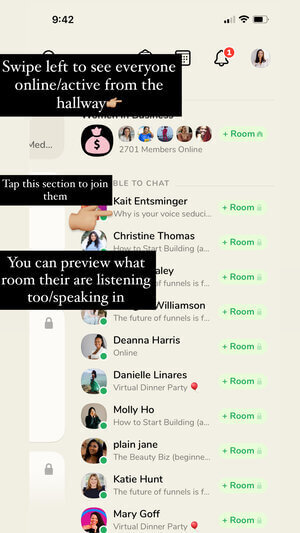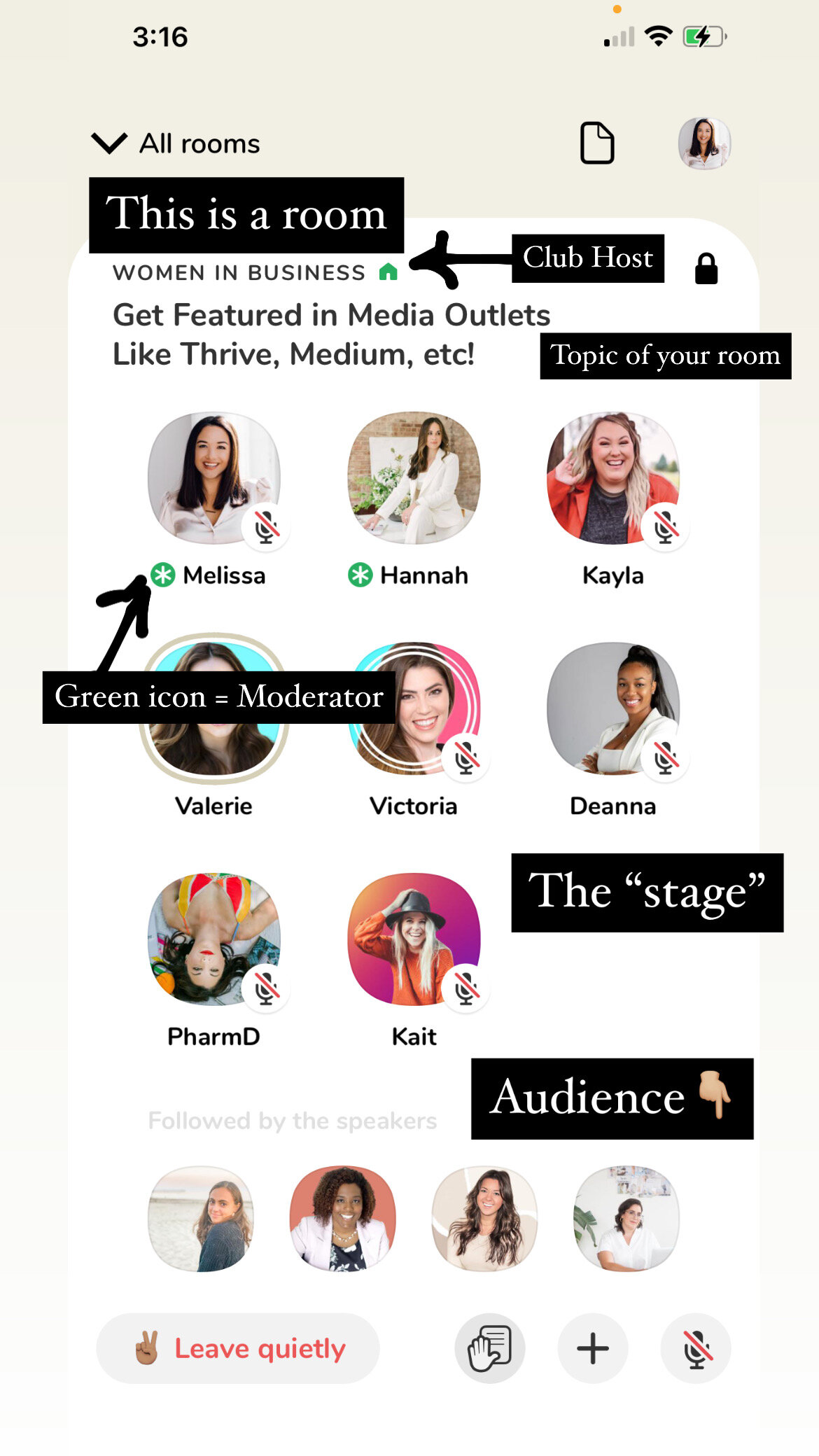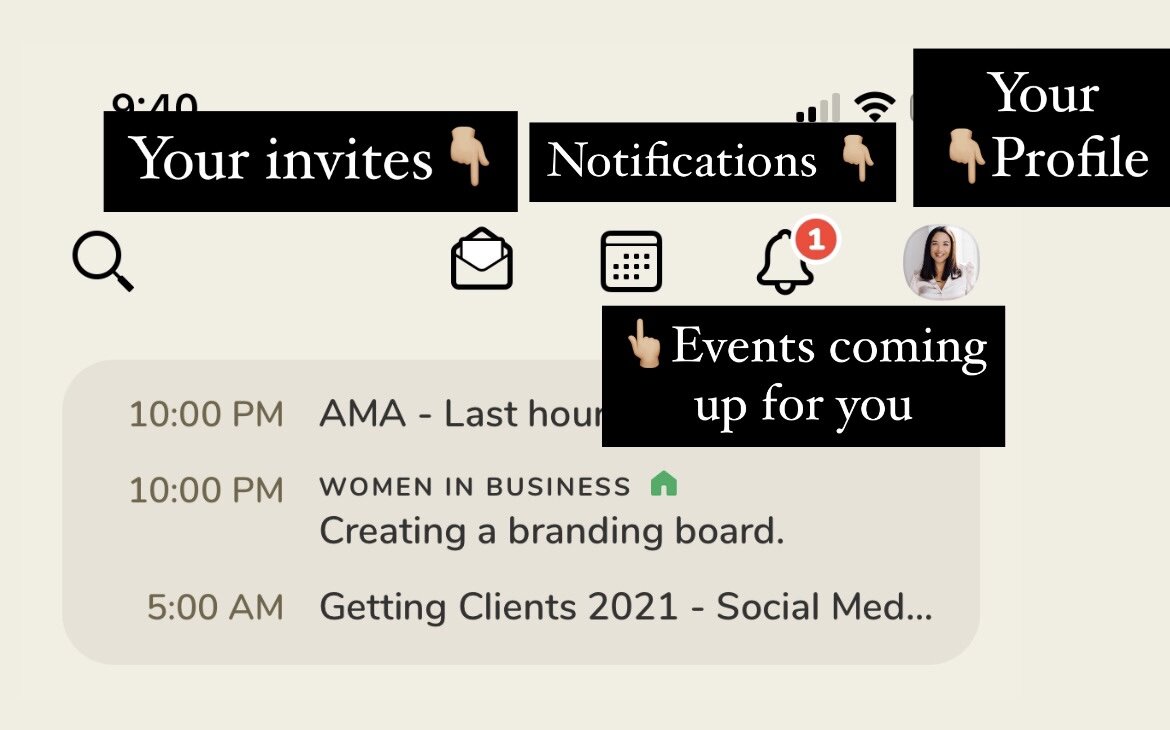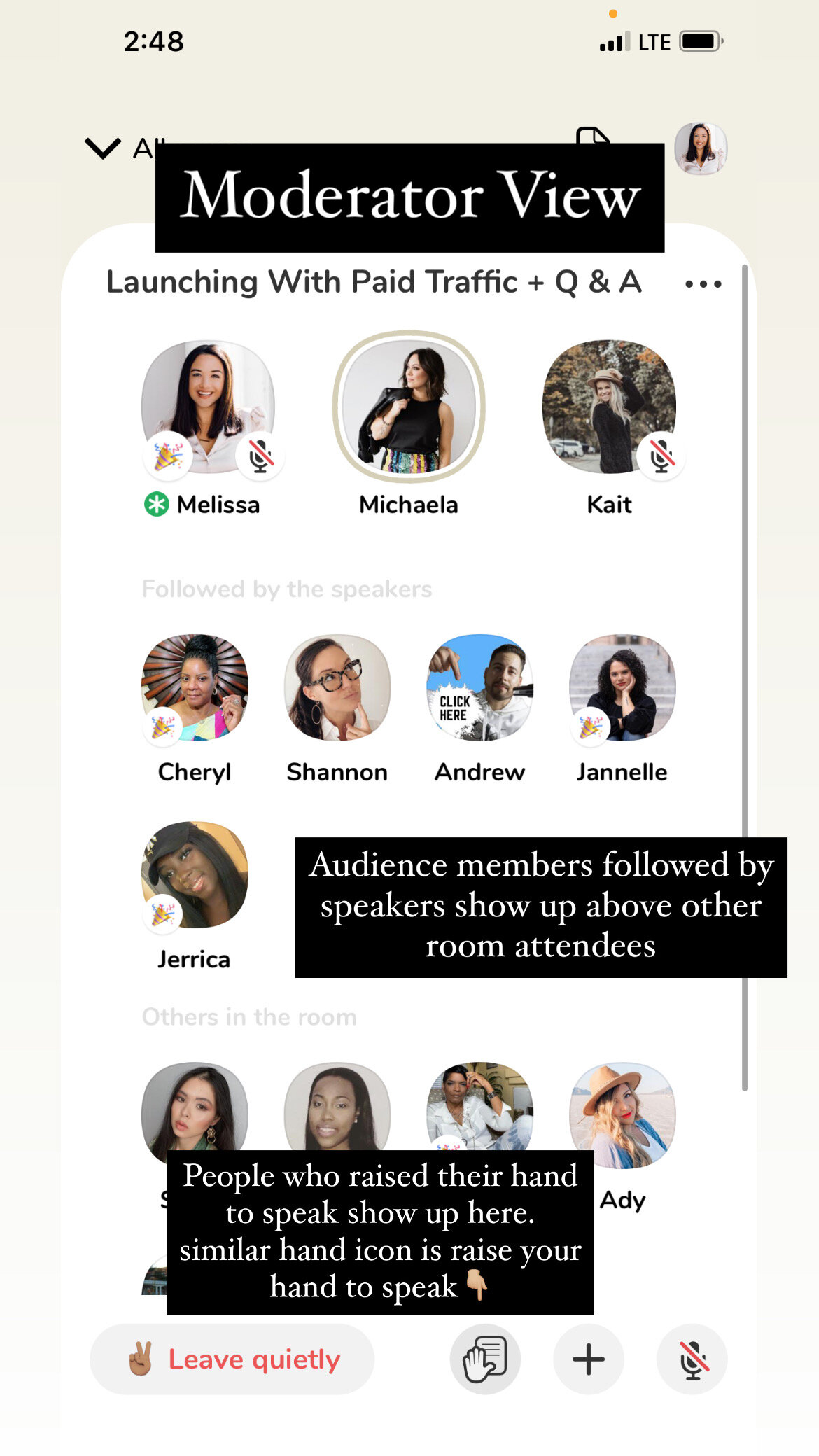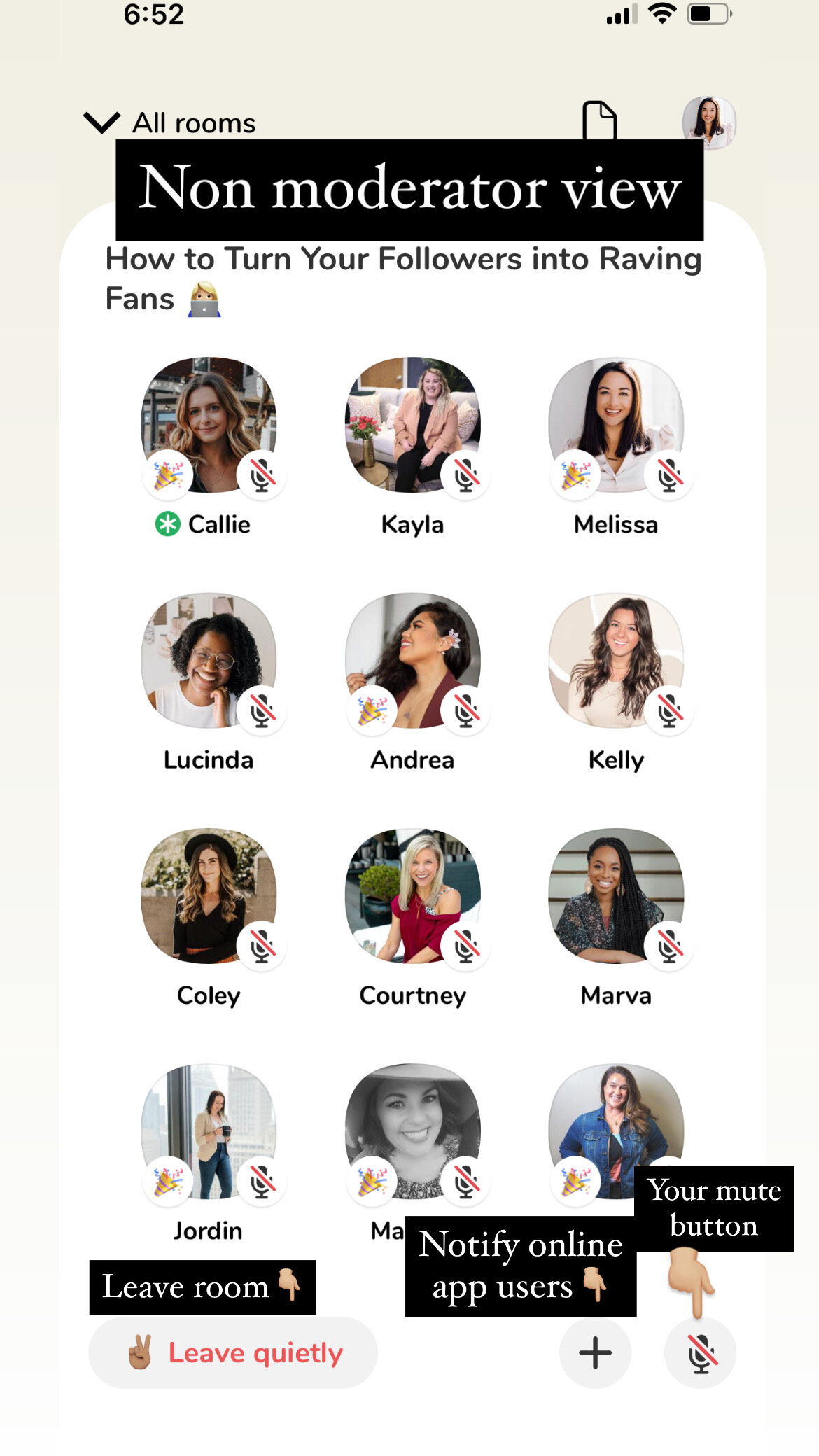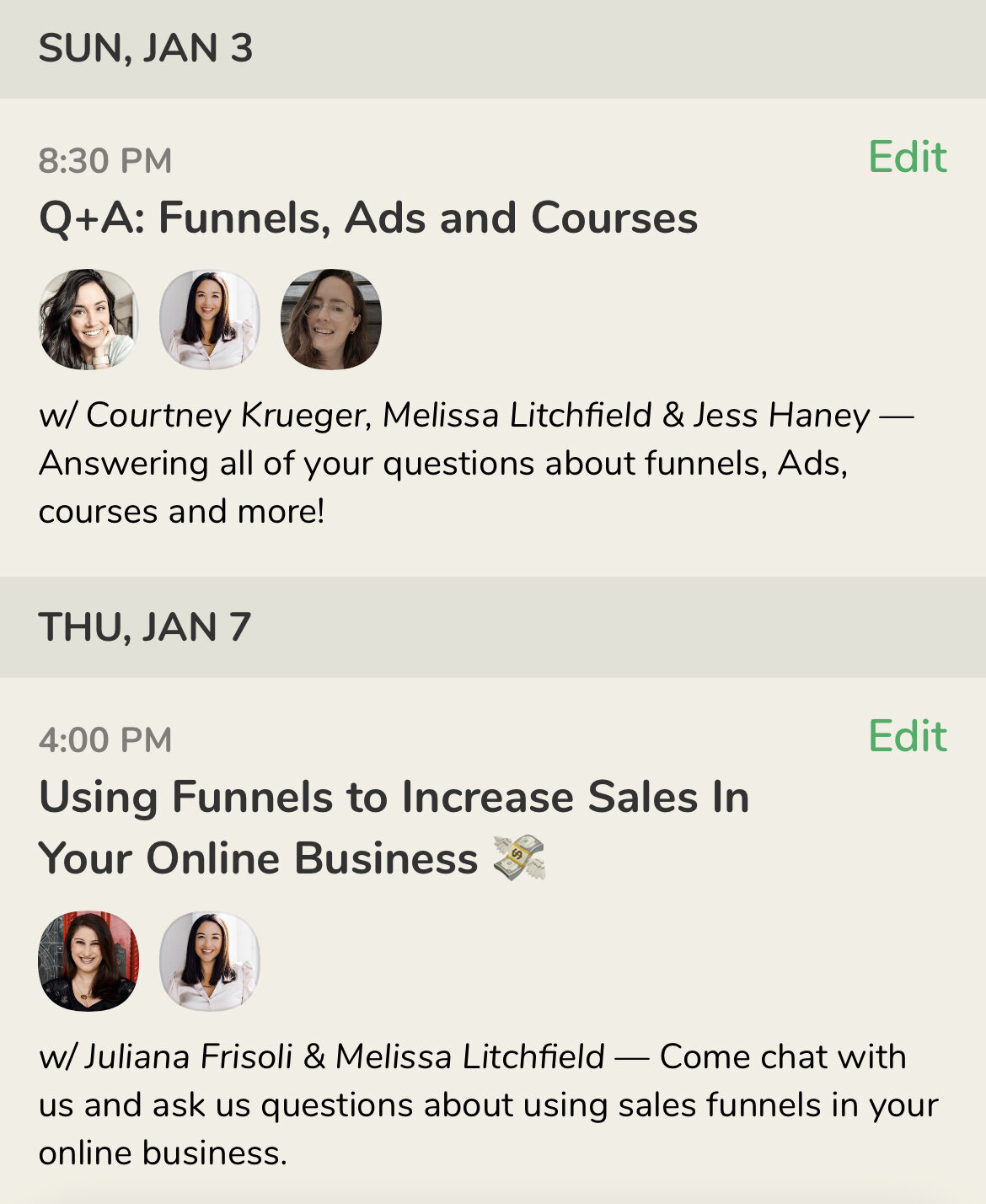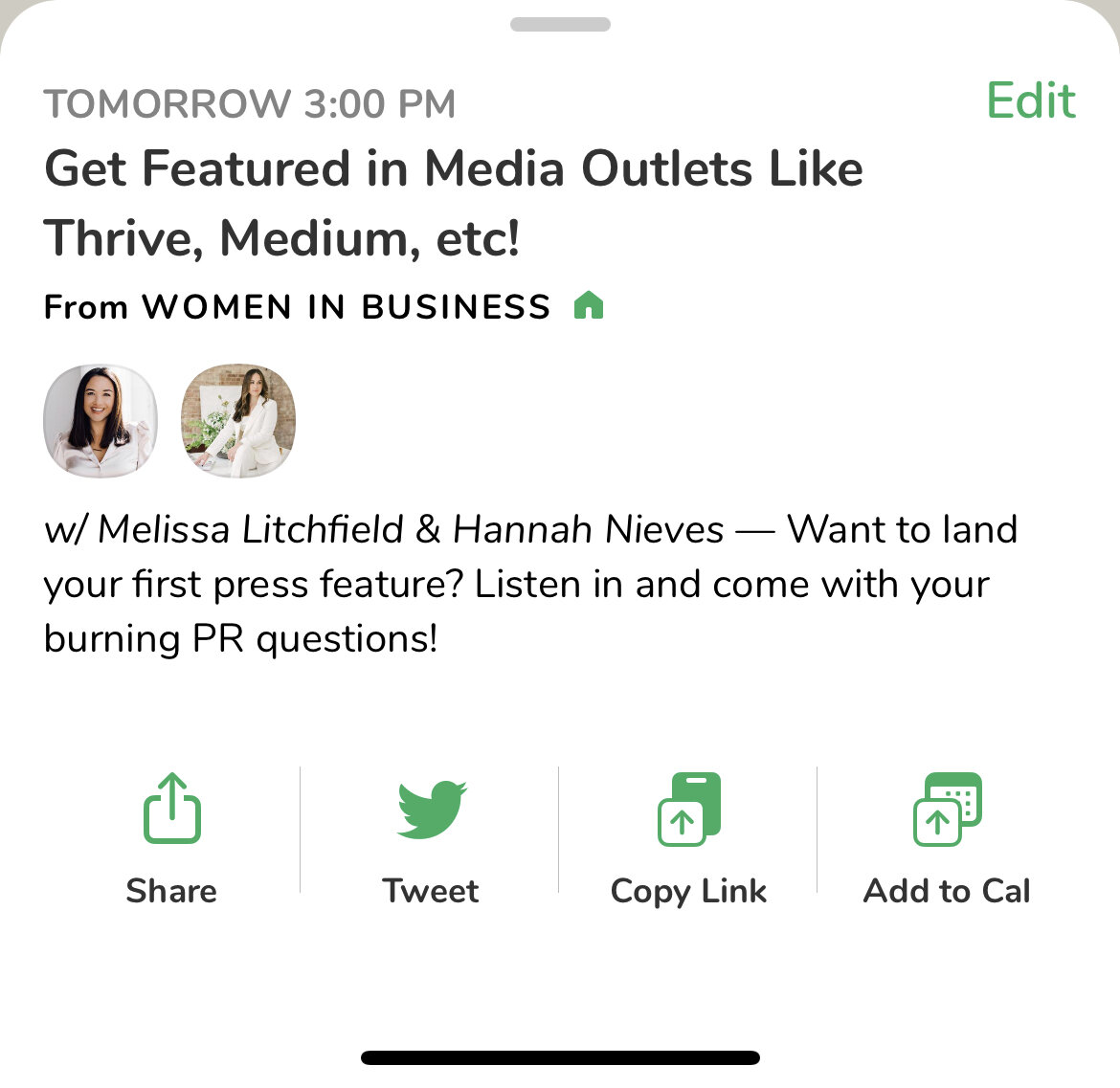Clubhouse: How to Use it For Your Business
Everyone is talking about Clubhouse and for good reason.
What is it and why should you care?
Clubhouse is an audio streaming app. Every broadcast is live and not recorded (unless that changes in the future). It’s almost like a podcast but live and interactive with audience members. The best way to describe this is like attending a virtual conference, and the smaller rooms are like mini-conference breakout rooms.
How to Use Clubhouse:
A CHECKLIST
-
Select Your Interests
-
Add a Profile Picture
-
Fill Out Your Bio
-
Link Your IG and Twitter Accounts
-
Listen in on a Few Rooms (don’t worry you’re automatically muted)
-
Find Someone to Co-Mod With You
-
Schedule Your First Room
-
Promote Your First Room on Social Media
-
Start Your Room on Time
-
Welcome People Entering and Ping People In
Topics for rooms range on all different topics. From relationship and dating advice to religion and all things business. Since I’m an entrepreneur and business owner, I’m in a lot of “Clubs” and see lots of business-related topics on my main feed. Clubhouse calls their feed the “hallway”. Below is a breakdown of the hallway, swiping left to see who’s online (out of who you follow), and a breakdown of a live room.
For the time being the app is still invite only (iOS and Android). You can reserve your username name now after you download the app.
You can only get invited to the app from someone who is already on the platform. There are a few pros and cons to this. The invite-only thing keeps so many users on (and off) the app so they can continue to work out the kinks – because there are kinks and updates that still needed to be made.
The more you use and interact on the app the more invites you’ll receive. I found that having the person’s phone number saved in your contacts makes the invite process seamless. I’ve heard of people who only listen in on rooms can still get invites, so it’s not only for those who speak and moderate rooms. Although, I’m sure you’ll receive more when you host more rooms and raise your hand.
Why should you care? You’re right, Clubhouse isn’t going to be for everyone and you certainly can build your business with other social media apps. No pressure here.
But here’s why I’m obsessed. I can listen in on conversations that moderators would normally charge for. Insightful information and gems being dropped in almost every room. See below a moderator and a non-moderator view of a room. If you start a room you’re automatically a moderator. You can make any speaker a moderator as well. Need to move a speaker back down to the audience? Simply click on their profile pic.
Oh and did I mention the community? The opportunity to network and collab is endless. So much exposure and visibility for you and your business. I’ve been on the platform 14 days and have over 800 followers. It took me 3 months to grow my Instagram to 300. There is so much potential to GROW on this app. Below are a few screenshots from the calendar icon. Events I’ve scheduled will show and any events coming up for you will show as well. If you click on a event you’ve have several options to share the event and copy the link to share elsewhere.
And the ROI? Almost instantly after hosting your own room. I’ve been asked in a room, “how can I work with you?”.
I’ve seen people connect off the app and over in the DMs. People are landing CLIENTS! I’ve seen new Clubhouse followers connect with me on Instagram. People I’ve never connected with before. *Pro tip*, make sure you connect your Instagram or Twitter within your bio/profile. Your bio can contain an endless amount of characters but it’s HTML. You can’t hyperlink any links at the moment.
As someone using the app, you should be following and connecting with as many people as possible.
Any notification on the app will appear as a green banner on the top of the app. You’ll get notified if someone “pings” you in a room, if someone you follow schedules an event, if someone is inviting you into a room they are listening to, etc. A similar banner will appear if you are moderating and someone raises their hand to speak.
I would love to connect! Follow me here.
Join my club! The Female Marketers Club.
PS – My mini-course on Clubhouse is HERE! This course includes my 4 Step Process for Moderating Like a Boss, How to maximize visibility, and my DM strategy. Get Clubhouse for CEOs here {$37}!
Clubhouse: Learn the Lingo
Reset the room
Periodically throughout the term of the room, moderators will say “let’s reset the room”. Bringing it back to the main topic and the reason why they started the room, since there are quite a few people that join throughout the period that the room is live.
refresh the room (Or “PTR” Pull to refresh)
You may hear the moderators prompting you to refresh the room. The way you refresh the current room you’re in is by swiping down on your screen. This refreshes everything, showing new moderators and speakers brought onto the stage.
club host
You can join clubs (more details below) and host your room within a club. This allows you to reach more people. You do this by clicking the calendar icon and attaching a club host to your scheduled room.
ping
You can “ping” people who are online (the plus icon when you’re in the room). This sends a notification to whoever you “ping”, telling them that you’ve started the room or you want them to listen in on a certain room.
What Are the Flashing Mics on Clubhouse?
If you see the mics flashing on Clubhouse (turning the mic on/off), it’s a representation of the person clapping in agreement with whatever is being said at the moment. I personally would love to see a clapping option for audience members. To use this feature, once on stage simply mute and unmute yourself several times.
FAQs
I see a party hat icon on my profile picture, what does this mean? It means you’re brand new to Clubhouse! Welcome! This icon goes away after 7 days.
Can I change my name on my profile? As far as I know you can change it once and only once. I say go with your name and whatever your IG handle is so people can find you. However, I have seen folks use @hair or @facebookads as handles in hopes that they will rank in the search as the CH user count grows.
If I’m not speaking in a room (just listening) am I already muted? Yes, you’re automatically muted unless you click the hand icon on the bottom left to speak on stage. Mute yourself immediately once you are brought up on stage.
What is a Club? A club is kinda like a private community (similar to a FB group). There’s more opportunity to reach more people if you’re a member of a larger club. Become a member of as many clubs as possible. This process is very manual and make sure you follow the admin of the group, most are looking for that before approving your membership. You don’t have to be a member of a club, you can also “follow” the club.
How do you start your own Club? I wrote a separate blog on this here.
I need an invite how do I get one? Ask on social media! That’s what I did. Or you can join this FB group and join the invite train.
How do I get more followers? Host more rooms. Provide value. Raise your hand to speak on stage. Simply put…use the app and be social!
How do I find clubs and users? Use the magnifying glass icon! Top left of the app.
Was this blog post helpful? Please SHARE and pin to Pinterest. ♥️
Related Blog Posts: Clubhouse for Creators, How to Create Your Own Club, Clubhouse Content Hack
Melissa from Litchfield Media writes about all the tips and tricks to run successful and profitable ads for your online business.