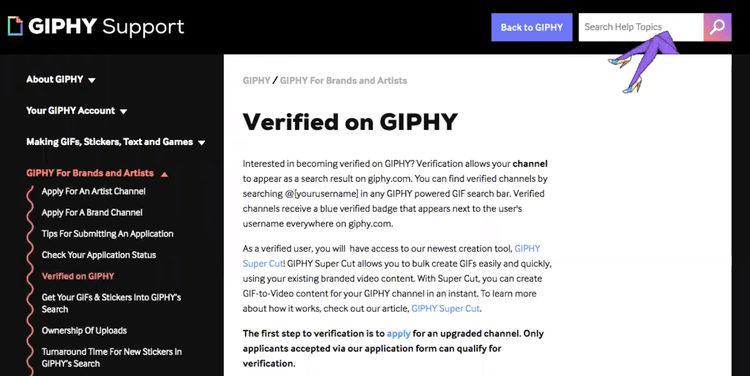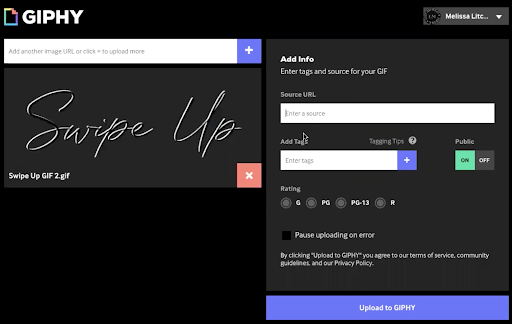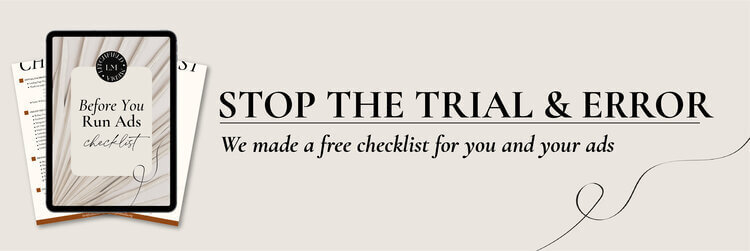I have always loved seeing different GIFs in Instagram stories and knew one day I wanted to create my own branded GIFs for Litchfield Media. The time finally arrived recently when we did our rebrand and I can’t wait to share this process with you.
Litchfield Media’s GIFs were created by my website rebrand designer. You can choose to have them designed for you or there are some other resources you can use to create GIFs yourself.
I found an app called Wibbl which has a free and paid option for you to design GIFs.
Download the App or visit: https://www.littletouch.co/
GIFs | GIPHY | Instagram Stories | Branded GIFs
Here is a direct link to helpful tips for creating GIFS using Wibbl:
Key things you’ll find here:
-
How to make a GIF sticker
-
How to save your Wibbl and add it to Instagram Stories
-
How to remove an image background
-
Troubleshooting
-
How to add text and change font color
-
How to turn an automation effect on
-
How to sync or unsync automations on multiple images
-
How to add a branded color palette to wibbl
-
How to send a wibbl to someone
https://www.littletouch.co/wibbl-help-guides
Before you do anything, you will want to have your GIFs ready to go ahead of time.
You will need a minimum of 5 GIFs ready to be uploaded prior to going through the process of applying for a brand account on GIPHY.
Steps to creating a GIPHY account and applying for a brand account:
-
Go to: http://www.support.giphy.com
-
Select “GIPHY for Brands and Artists” from the left drop down menu
-
Select “Apply for a Brand Channel”
-
Select the link found in “You can apply for a Brand Channel here with a new or existing account” in the right hand side of the screen
Before applying for a brand account make sure to review – Tips for submitting an application:
https://support.giphy.com/hc/en-us/articles/360020433711-Tips-For-Submitting-An-Application-
Tips for making GIFs and Stickers:
https://support.giphy.com/hc/en-us/sections/360002893551-Making-GIFs-and-Stickers
Brand Account Application Process – Tips I learned in the application process:
*Display Name: Must be your full name
*Website: Must be live and functional
*Make sure you fill out everything on the application
*Make sure you have at least one social link.
*You can choose if you want your channel public or private
*You will then upload your GIFS
*Then you will select apply and wait for approval.
You can also upload GIFS to your channel dashboard.
When you upload your GIFS you will create tags for each GIF. Those tags or “keywords” will be what you use to search the GIF section in Instagram stories to find your GIFS.
You will need to fill out:
Source URL (I used my website)
Tags (Tips from their website: Do not include the hashtag, Use Spaces between words, Keep the tags relevant, Tag the emotions & Reactions)
Rating (G, PG, PG-13, R)
Select if you want it Public.
The “Upload to GIPHY”
Make sure you follow all of their guidelines. You will want to make sure that the GIF file is large enough to take up the appropriate amount of space so that your GIF appears large enough when they appear in Instagram stories.
Once it is uploaded to GIPHY you will be able to view your GIF on your dashboard. Your Dashboard will be able to tell you the stats for how many times your GIFS have been viewed.
Once your brand account is approved it will take roughly 24 hours for your GIFs to be visible in my stories search bar.
Who is ready to create their own branded GIFS now? Make sure to tag me when you do, I can’t wait to see them! Comment below on this blog post if this was helpful.
Related Blog Posts: How to Drive Traffic, Live or Evergreen Webinars, Using Before and After Pictures in your Ads
Melissa from Litchfield Media writes about all the tips and tricks to run successful and profitable ads for your online business.