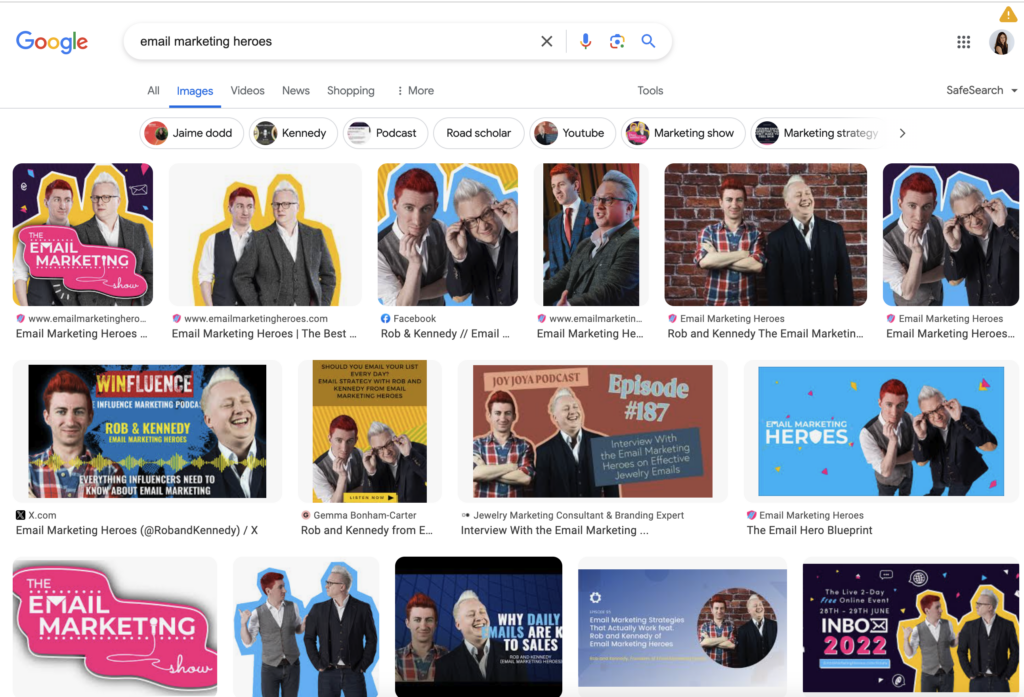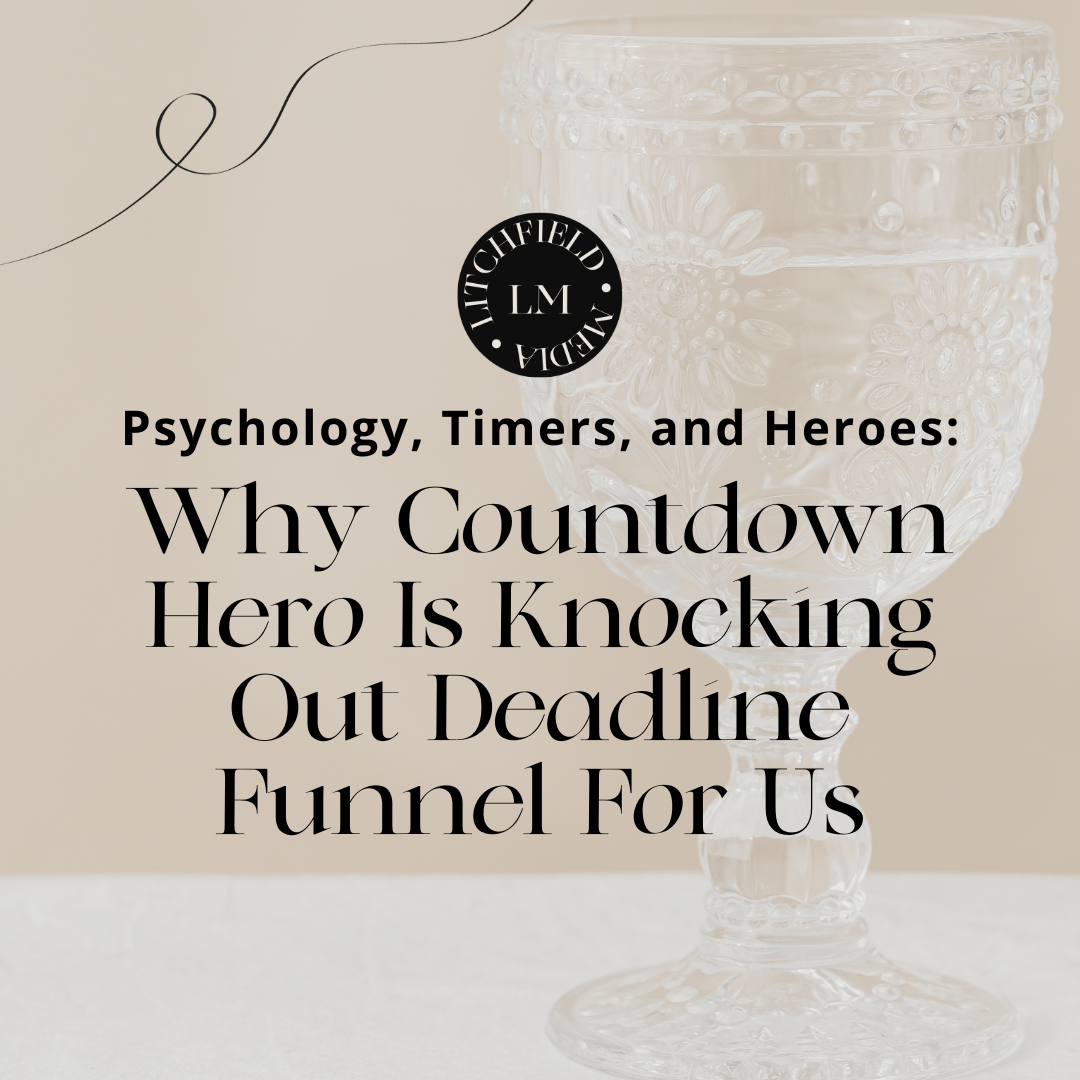MARCH 2024 UPDATE:
I found out on March 23rd, 2024 that Rob Temple of Email Marketing Heroes and Countdown Hero has been arrested and sentenced to prison for 8 months for identity theft, fraud and selling intimate photos of innocent women for financial greed. I do not endorse this company or brand any longer.
You can read more about the arrest at the article linked here.
Jan 2024 UPDATE: Unfortunately I will not be recommending Countdown Hero to clients and online business owners at this time. The software went under some changes in October of 2023, taking away a trigger by tag and making it more complicated for my clients and users to test/trigger evergreen timers. If they improve tech support and make changes to the trigger option & testing errors I may reconsider.
_________________________________________________________________________________________