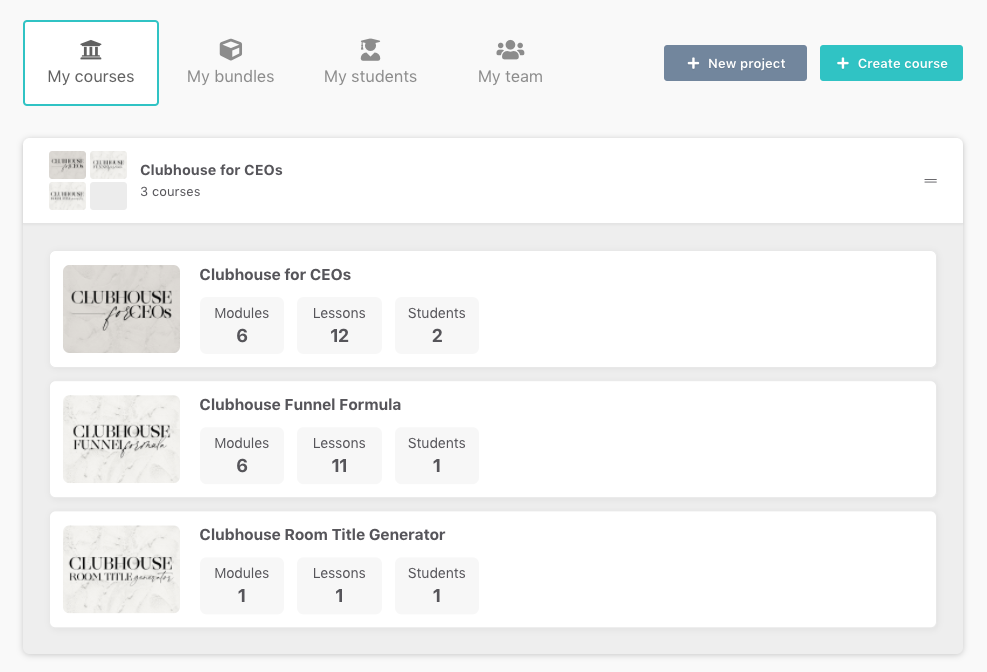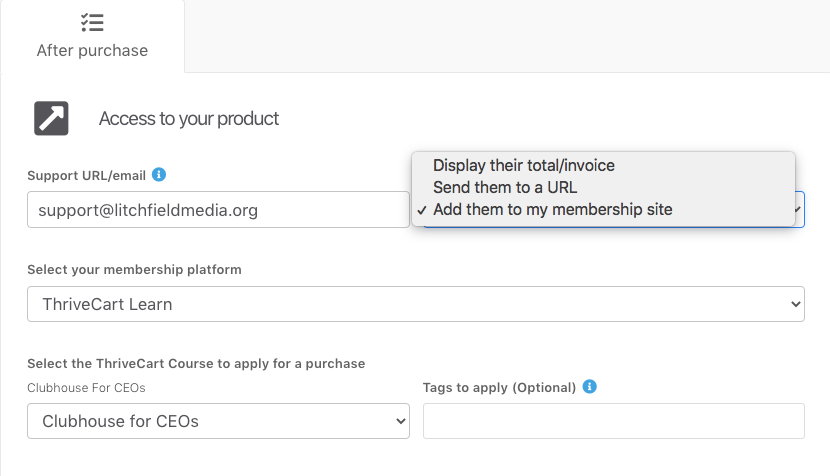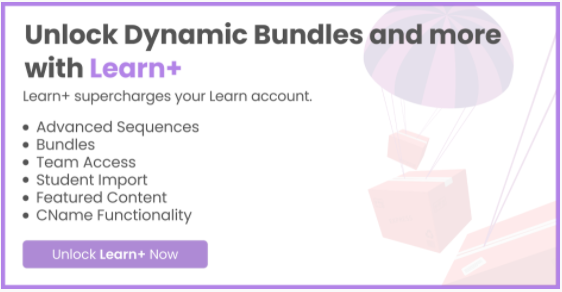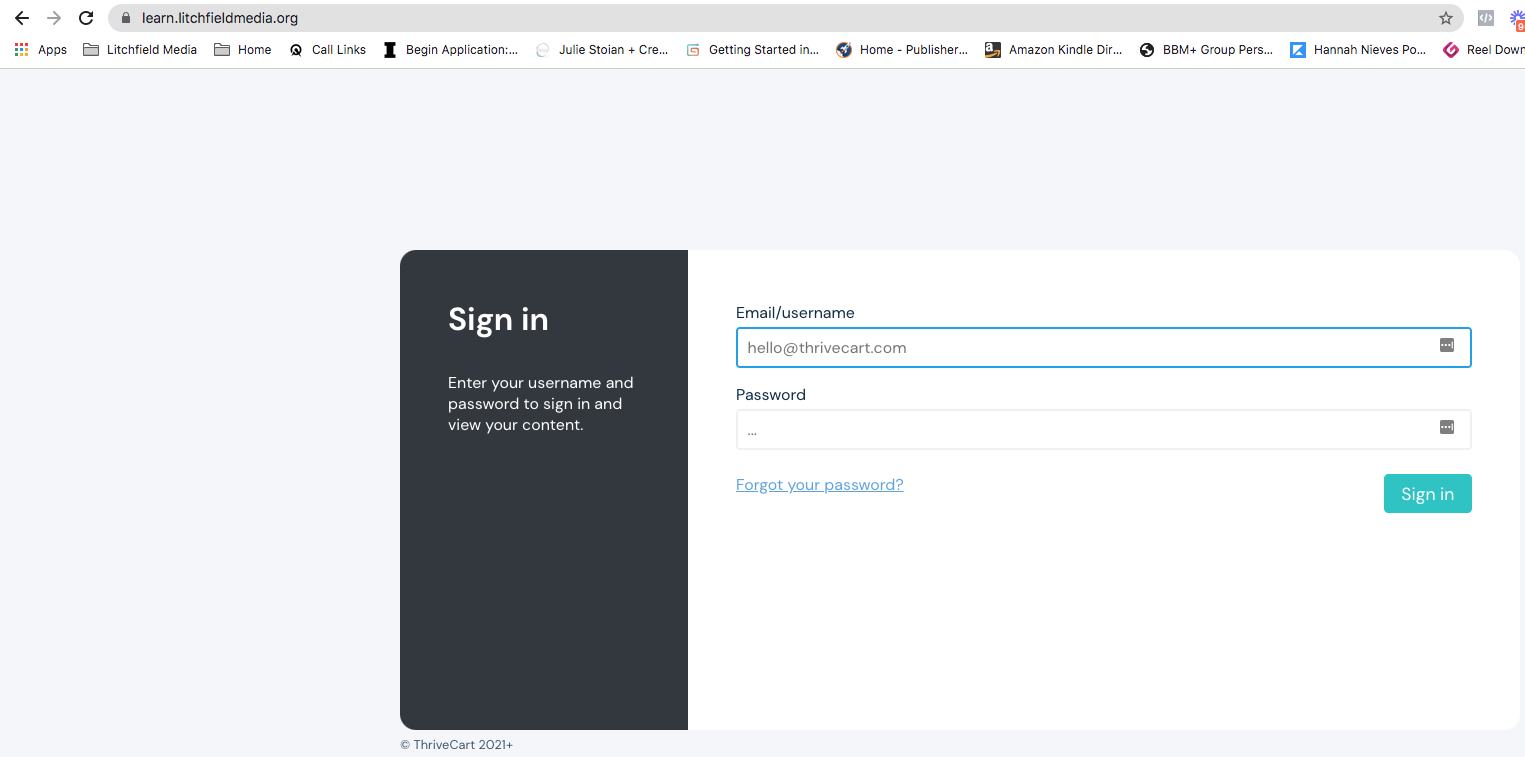Thrivecart’s New Learn Software: Host Your Courses With Learn
As a Thrivecart customer, the software company made a huge announcement last week. It’s a new course hosting platform that is completely free to all existing Thrivecart customers! It’s called Learn and the course from a student perspective looks like this:
Should you switch to Learn?
Beautiful, right? Well, before you jump on the Thrivecart bandwagon, I wanted to bring you an honest review and my suggestions for you if you are thinking about migrating your courses over. ONLY consider migrating if you already have the following:
-You already pay for a solo email software like Convertkit or Active Campaign.
-You already pay for a video hosting software like Loom, Vimeo, or Wistia.
-You already have Thrivecart (or you plan to purchase).
-You have a website that you can host your funnel pages on (Showit, Sqaurespace, WordPress, etc.).
OK, so now that you know if this could be potentially your next move, let’s chat about the pros and cons. Let’s start with the PROS:
-This upgrade is completely free if you are a Thrivecart customer unless you want to upgrade to Learn+ (more on that later).
-The course builder is super user-friendly and easy to navigate (similar to the checkout page builder in TC – drag and drop).
-You can drip feed course content.
-You can have unlimited courses AND students.
-You can send a quick link (that’s one-time use) to a student and they will be auto enrolled into your course once they create an account
-No custom CSS or coding needed to get it to look beautiful.
There are a lot of PROS included in the upgrade of Learn and they plan on releasing more updates and features down the road, but I do think there are some annoying things you should know about.
Now for the CONS:
-You can’t import a list of students by email unless you upgrade. You’d have to manually send out the one-time use link to all students.
-Currently, there is no ability for students to leave a comment on a module/lesson.
-You can’t preview your course portal unless you login as a student.
-There is no video or file hosting included unless you want to use google drive links and Youtube (hence why earlier I only recommended this if you already pay for a video hosting software).
-When my team was recreating my SLO funnel we noticed that in the product, under fulfillment, you can only select ONE option for the action after they purchase. I’d like to pick BOTH options “add them to a membership site” and “send them to a URL”. We contacted support and they agreed this is an important feature so they said this would be included in the next update that rolls out.
What is Learn+?
With Learn+ you can tag students based on behaviors and trigger advanced email sequences in your email marketing software. You can create bundles and sell multiple digital offers/courses in one bundle. QUIZZES are “coming soon”, which is a feature that only Learn+ customers will get access to. The CNAME functionally was recently released, which means that you can customize the course domain/login page. From what I hear, the number of CNAMEs is unlimited.
Again, this upgrade is a one-time fee, and I honestly DO think it’s worth it to migrate over if you met all of my recommendations above AND you don’t mind the current CONS. The good thing to note here is that Thrivecart is always making improvements and updates to their software. This is a no-brainer if you already have Thrivecart!
What do you think of Learn?
Here are some frequently asked questions:
1. Was there custom code used for your course portal design? No, only Canva graphics that are hyperlinked to resources.
2. How long did this take? Total time to move all three products in an SLO funnel = 2 hrs.
3. What image sizes did you use for the graphics? Presentation Size 1920X1080, Course Cover Image 1250X1080, Bottom Brown Images = Business Card Size in Canva
4. What video hosting are you using? I already pay for Loom so that’s what we are using to host video content.
5. Can you migrate my course over? Yes! We totally can. I own an ad and funnel agency so this is exactly what we do for funnel clients. If you are just looking for help migrating send an email to support@litchfieldmedia.org with the subject line “Thrivecart Learn Migration Request”, and we will be in touch.