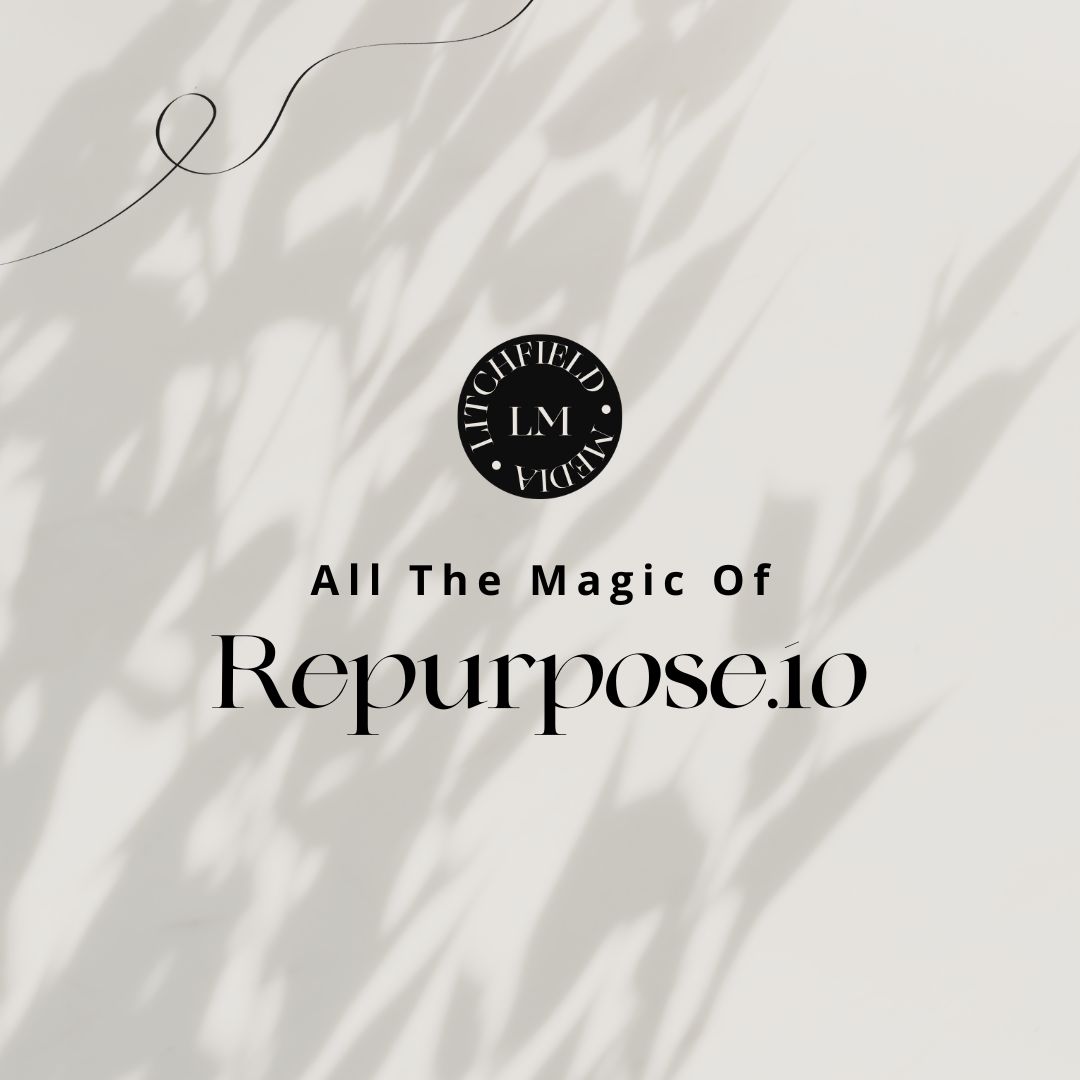If you follow me on TikTok or Instagram (or even read my emails), then you’ve probably heard me talk about how much I love this software. Repurpose.io makes it so easy to “create once and use everywhere.”
Plotting out how each post had to be modified, edited, captioned, etc., used to take hours. Now, this software makes the necessary process of content marketing so much simpler, more accessible, and, frankly, way more fun.
I can easily repurpose all of my fun TikTok videos to any other platform, including Instagram, LinkedIn, YouTube, and Pinterest – automatically. Once I completed my initial setup, I didn’t have to do anything more or different from simply creating valuable and engaging content on TikTok. The software does the rest.
I’m excited to dig into this topic and share what and how it all works!
Repurposing Content vs. Post Scheduling or Content Distribution
Repurposing refers to taking original content and transforming it into different formats. For example, taking one YouTube video and turning it into a different form of content like a text file, audio file, shorter video clips, etc.
Distribution is posting the same content across multiple channels. Social media scheduling apps like Hootsuite or Buffer allow you to upload the same content, and it will post everywhere as scheduled.
Repurpose.io does both simultaneously, making it a million times better.
On a daily basis, here’s what the breakdown looks like:
- Create amazing TikTok (or YouTube, or Podcast, or Instagram Reel, etc.)
- Repurpose.io automatically converts or resizes and shares to all other connected platforms
No additional copy and paste, uploading, scheduling, etc. Just create.
How To Make It Work Like Zapier For Your Social Media
Without taking you through the list of every single option available to you, I’ll just whet your appetite. Here are just some of the incredibly powerful settings in Repurpose.io, more than simply automatically sharing all new content across platforms:
- Automatically share TikTok videos to any available platform
- Automatically schedule posts on other platforms in advance
- Automatically filter content based on the included hashtags (if/then automation)
- Automatically download TikTok videos without the watermark (WATCH HERE!)
- Automatically add a custom link for each platform or post
- Automatically add intro and outro files to every post
- Automatically convert YouTube chapters to audio markers on your podcast
- Automatically turn Zoom videos into smaller video clips
- Automatically transcribe new GDrive audio or video files with Otter.ai
- Automatically create a WordPress blog post from other forms of content
Already, you’ve saved yourself and your team hours of work every week. No more manually adding intro cards and outro audio files, removing the TikTok watermark, recreating custom hashtags for each Instagram, downloading, and uploading, etc.
This is the true “set it and forget it” platform that keeps your content front and center everywhere they are without adding to your workload.
The Set Up
Believe me when I tell you that as powerful as this tool is, it’s so simple to use! There are three different pricing plans to choose from that will allow you to connect from one of each social media platform to as many as twenty of each.
The first thing to do is connect all of your various platforms under the Connections tab in the left navigation menu. Choose platforms as a source and/or a destination. Once you’re all connected, start building your workflows, also in the left navigation menu.
These workflows are completely customizable and allow you to customize how your content interacts with the destination platform. You can also choose whether each platform will automatically repurpose content for you or if you want to adjust each post manually. Or set repurposing rules for each platform to reduce your time behind the scenes.
Establish your workflows for repurposing content and set up your default preferences for each platform. This includes everything from automatically adding an intro and outro video, audio, or image file to recreating hashtags and scheduling the posts for a later time. If you’re like me, you’ll run it all on autopilot and just stick to the parts you love – creating great content!
The Details
Considering everything this platform does, it’s ridiculously affordable after a 14-day free trial. Their base plan starts at $15 per month, the Content Marketer plan (that’s the one I have!) is only $25 per month, and the Agency Plan is $125 per month and has way more accounts than most of you will ever need.
I can’t wait to see what workflow you set up first!