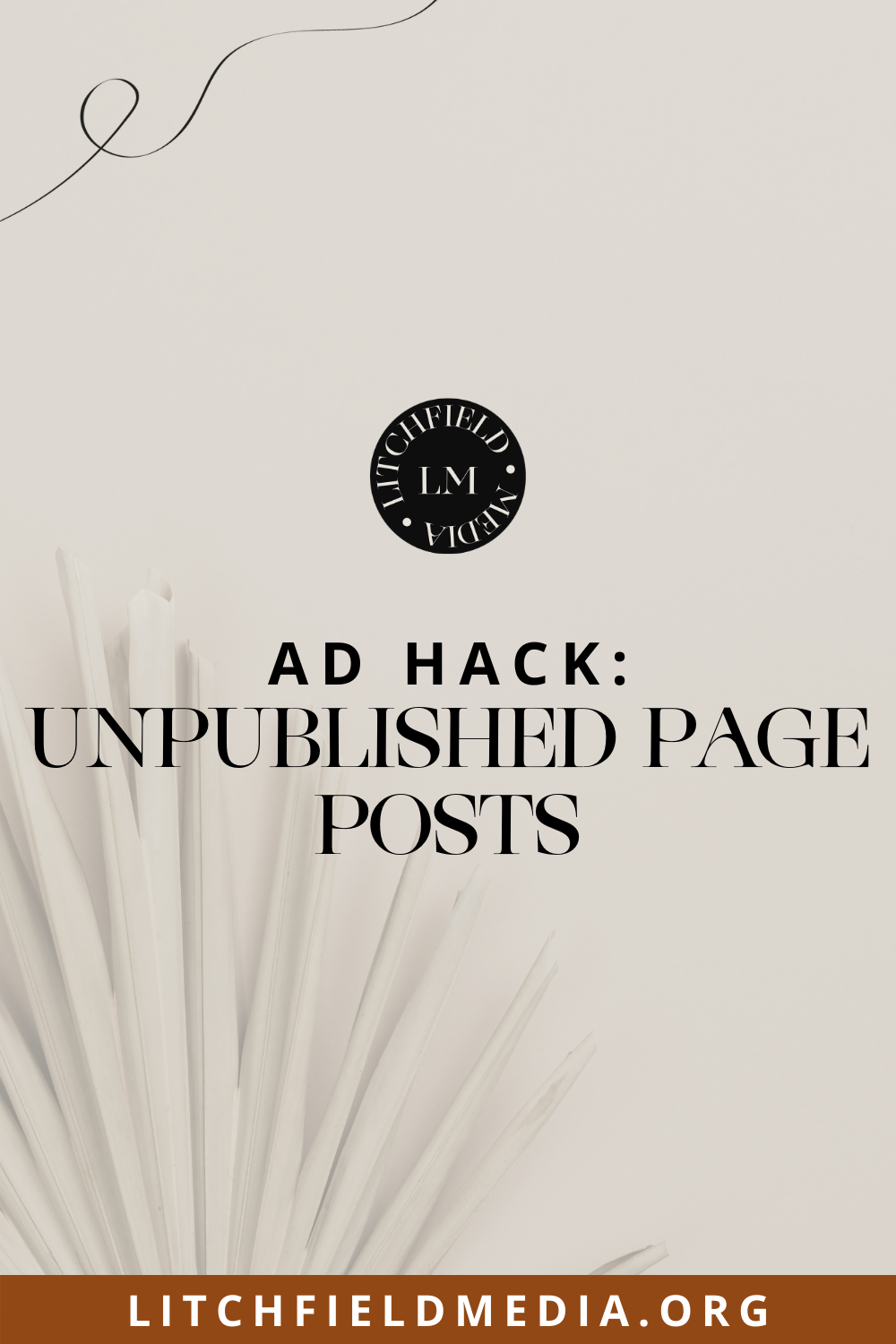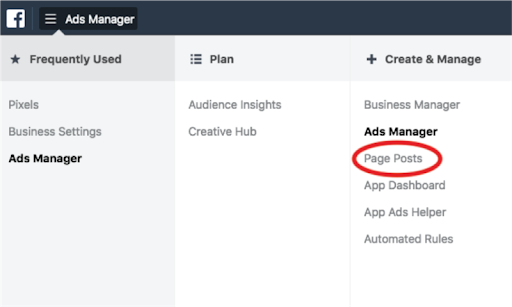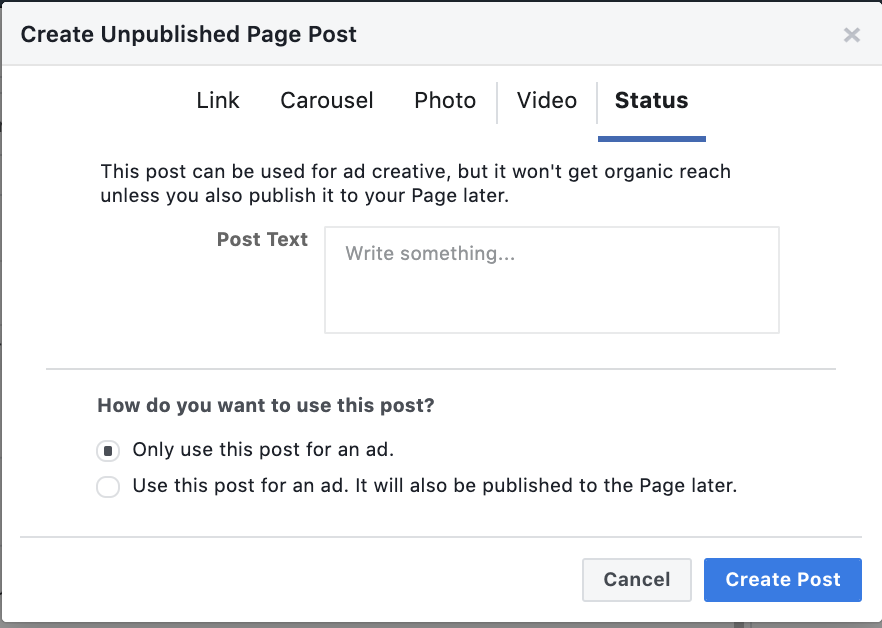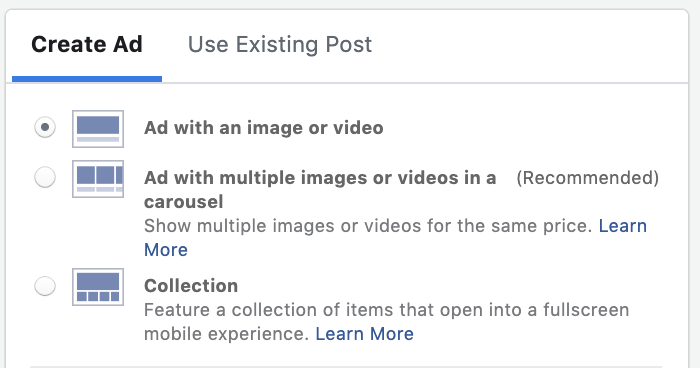You might be wondering…ummm why are you saying this is a ad hack? Why would you want an ad that doesn’t have a headline, image or title/description. Well my friend, I scoured the internet to see if Dark Posts were still a thing in hopes of helping a client’s conversion improve. Depending on what industry you’re in, your audience may be VERY familiar with ads and they are probably scrolling right past your ad in the feed. They roll their eyes and think “ugh another ad from so-and-so”.
But what if there was a way to make your ad look more organic and STAND out from all of the other ads in the newsfeed? An ad that looked like a normal status update. One with ONLY ad copy. And yes it can be done!
I first learned about dark posts back in 2015. These were unpublished posts created within ads manager (back then it was called Power Editor). Meaning, your Facebook audience wouldn’t be able to see them but you COULD use the posts for ads.
Enter >>> Unpublished Page Posts
In order to do create this unpublished post (aka dark post) you’ll need to be in Ads Manager and from there go to Page Posts.
Hit create post {blue button towards the right of the pop up window.
Select Status post type at the far right.
From here paste in your ad copy and select “Only use this post for an ad”. Then hit Create Post. You can use this post in any campaign! Just copy the page post ID from the page post ID section and enter it in on the ad level of your campaign.
From here where it says Create Ad, select Use Existing Post and then select “Enter Post ID”. Enter the copied page post ID and then hit submit. From here make sure you Publish your ad.
And that’s it! Happy Ad Hacking! What did you think about this hack? Are you going to use it?