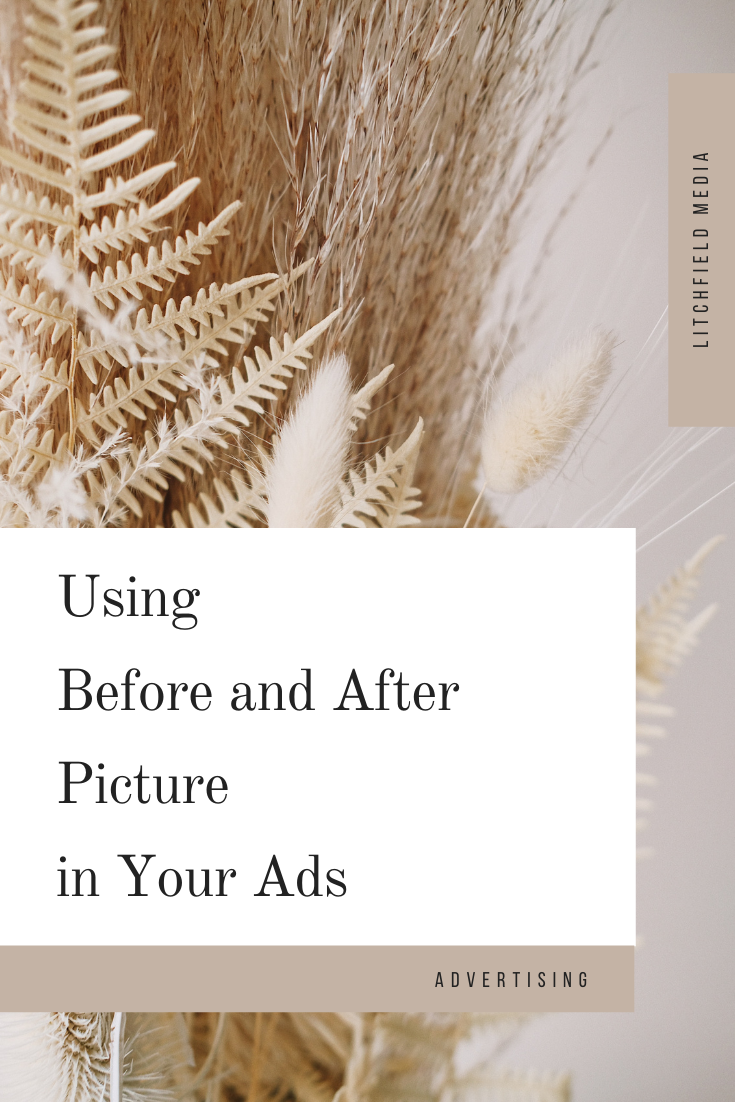Can you use before and after pictures in your Facebook ads?
The simple answer: Nope. It’s against Facebook’s advertising policy.
-
To read more on this go here: https://www.facebook.com/policies/ads/
Are there ways to getting around this? YES.
Here are a few ideas on where to place your Before and Afters:
-
In the comments of your ad
-
In your email sequence
-
On your landing page
-
On your website
-
In your chatbot sequence
Getting ideas? Are the ones I just listed helpful?
How to add pictures in the comments of your ads:
-
simply go into the ad campaign
-
and on the ad level click the little box in front of the ad name and then hit “Preview”.
-
From here there is a box with an arrow inside of it on the top left corner of the preview pop up (next to Ad Preview). Click that.
-
and then click “Facebook Post with Comments”.
-
Now you should be looking at your ad within the Facebook feed and can add a picture in the comments from here.
This is also a great way for you to monitor comments on your ad. Always reply back to comments! Even if they are negative. You can also block/ban people at this point if they are spewing out negative comments for no reason. #hatersgonhate